马上注册,享用更多功能,让你轻松玩转社区。
您需要 登录 才可以下载或查看,没有账号?立即注册 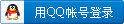
×
1. Introduction
The Wallys DR5018S, based on the Qualcomm IPQ5018 chipset, is widely used in industrial wireless applications. VLAN functionality allows network segmentation, optimized traffic management, and enhanced security. This guide provides a step-by-step tutorial to configure Access VLAN and Trunk VLAN on the DR5018S.
2. Understanding VLAN, Access, and Trunk
Feature
Access VLAN
Trunk VLAN
Number of VLANs
1
Multiple
VLAN Tagging
Untagged
Tagged
Typical Use
PC / Camera / Terminal
Switch / AP / Router Interconnect
CPU/NSS Handling
Single VLAN, supported by NSS
Multiple VLANs, check NSS 802.1Q support
3. Prerequisites- Wallys DR5018S router, firmware: wallys firmware
- Admin access via Web GUI or SSH
- VLAN ID plan and IP addressing plan
- Optional: VLAN-aware NIC or Vlan Switch for testing
4. VLAN Configuration on DR5018SSteps:
- Log in to the Web GUI.
- Go to System → Services. Left the Enable NSS uncheck and click "save and apply"
- Go to Network → Vlans.Create a VLAN (e.g., VLAN 2000).
- Edit the ath1(the working radio) and eth0(the ethernet port connected) port mode to Trunk.
- ath1 setting:Select type Trunk,Assign the PVID as 1,select Vlans 2000,save changes
- ath1 setting:Select type Trunk,Assign the PVID as 1,select Vlans 2000,save changes.
- eth0 setting:Select type Trunk,Assign the PVID as 1,select Vlans 2000,save changes.
- Assign an IP address to the VLAN interface (static or DHCP).
- Save and apply the configuration.
- Test connectivity: connect a PC to the port, get an IP, and ping the radio.
5. Troubleshooting- Cannot access the device → check VLAN ID, PVID, and tagging.
- Trunk traffic lost → verify VLAN configuration on the remote end.
- PC cannot ping → ensure the IP address is in the VLAN subnet.
- Check NSS hardware acceleration
With this guide, you can easily configure Access VLAN and Trunk VLAN on the Wallys DR5018S. VLANs help isolate traffic, improve security, and optimize performance in industrial wireless networks.
For more technical support and inquiry for industrial wireless products, contact Wallys sales: sales1@wallystech.com
作者:Lilly
链接:https://juejin.cn/spost/7538325566223728692
来源:稀土掘金
著作权归作者所有。商业转载请联系作者获得授权,非商业转载请注明出处。
|