马上注册,享用更多功能,让你轻松玩转社区。
您需要 登录 才可以下载或查看,没有账号?立即注册 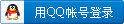
×
🚫 Why Do So Many Wireless Projects Fail During the Demo?(And How a Visualized Topology Can Change That) Before a WiFi network is deployed, there's one thing that must happen first:
The client needs to understand what you're actually building. Whether you're rolling out WiFi 6 or WiFi 7, no matter how advanced the technology, if your customer can't clearly visualize how the system works — you may never even get to the pilot stage. Sound familiar?
Your technical team presents the specs, performance data, and reliability benchmarks…
But when the client asks, “Can you show me how everything connects?” — you scramble to explain, show a basic diagram, or open a cluttered device list.
It's not that your solution lacks value.
It’s that the value isn’t visible.
🧩 What Clients Really Want to SeeIn complex network rollouts — especially those involving WiFi 6 and WiFi 7 — the client doesn’t just want performance.
They want clarity, structure, and confidence. They want to know: Who controls what in the network? How are the APs connected? What devices are attached where? What does scaling up look like?
And most importantly:
Can you show them the answer in under 3 minutes?
✅ Turning Confusion into Confidence: Wallys AP Controller’s New Topology ToolAt Wallys, we’ve worked with integrators across smart cities, industrial deployments, and telecom infrastructure.
We noticed something: the better the demo, the faster the deal. So we added a Topology Visualization Tool into our AP Controller — not just for device management, but for clear, visual storytelling. Here’s what it lets you do: 🔹 Auto-generate live topology diagrams
– Including manager, switch, Wallys APs, and connected client devices 🎨 Upload your own product images
– Replace generic icons with your branded hardware visuals 📤 One-click export/import of diagrams
– Perfect for proposals, documentation, or internal team alignment ⚙️ Built for WiFi 6 / WiFi 7 networks
– Works seamlessly with Wallys boards like IPQ5018, IPQ5332, IPQ9574, and more
🧠 Why It Matters More Than You ThinkIn every meeting, there’s a make-or-break moment.
A client will ask:
“Can you show me what the network will look like?” If you hesitate, explain vaguely, or need another meeting to follow up — trust starts slipping. But if you open a visual, intuitive, branded diagram that shows how the network is built, what controls what, and how it scales — you're not just delivering tech.
You're delivering confidence.
👋 Want Your Clients to Understand Your Network Instantly?Whether you’re deploying a high-density venue network, smart industrial APs, or city-wide coverage, Wallys helps you move beyond specs — to real communication. We offer: WiFi 6/7 router boards and modules OEM/ODM services Custom firmware development AP management & visualization tools
📩 Reach us at [url=]sales1@wallystech.com[/url] to see how we can support your next rollout.
|